Q:
The printer software has connected to the printer and is online, but it shows "Data loading failed"?
A:
Due to the continuous updates of the motherboard program, there may be a mismatch between the motherboard and the software version.
Step 1: Check whether the version of the printer's motherboard corresponds to that of the software
Usually, the version number of the printer motherboard and the first four digits of the software version number need to be the same for them to be correctly connected and load data.
Check the motherboard version number from the printer key panel. For example, the first four digits of the version number in the following video are "5.8.1.1".
Screenshot of version number:
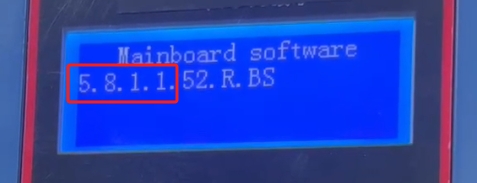
To check the software version number, directly look at the name of the software package. For example, the first four digits of the version number in the following picture are "5.8.1.1", which matches the printer above
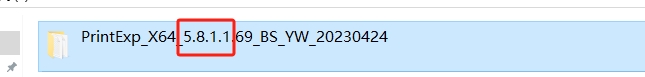
For example, the first four digits of the version number in the following picture are "5.7.6.5", which does not match the version of the printer motherboard above and cannot load data.
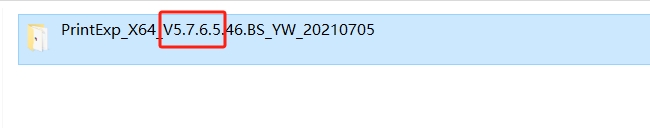
The currently commonly used software versions are as follows:
(There are corresponding download links respectively)
PrintExp_X64_V5.7.6.5.46.BS_YW_20210705.zip
PrintExp_X64_5.8.1.1.69_BS_YW_20230424.zip
PrintExp_X64_5.8.1.1.64_Unicode_20241127(1).zip
Step 2: Restart the printer and the printer software
Check the version information through the software. As shown in the following figure, the version number matches correctly:
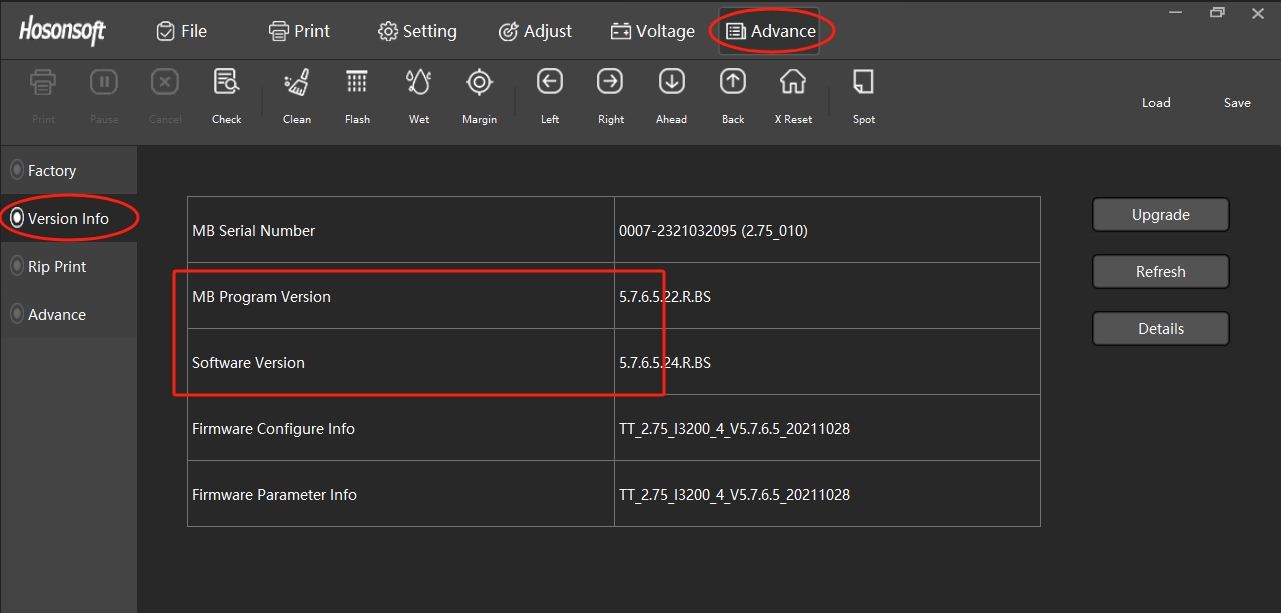
Note: If the problem cannot be solved through the above methods, it is recommended to contact our relevant engineers for professional services.
If you have any questions, please contact the relevant personnel.
Add: No.6-2, Jinhua Zhong Road,Zhongshan
Tel: 86-760-88667090
Fax: 86-760-88667096
E-mail: market2@titanjet.com.cn
betty@titanjet.com.cn
he@titanjet.com.cn