Q:
The software reports an error, "Failed to print,the print width exceeds the distance of max motion". What should I do?
A:
Step 1: Check whether the margin value setting in the "Settings" interface of the software is correct
Generally, the margin value is adjustable within the range of 40-80mm. If the value is 0 or too large, it may exceed the machine's stroke and fail to print.
For instance, if the printing width of the machine is 60cm and the working width is also 60cm, but the printing margin value is set to 100mm, it is possible that the machine will not be able to print.
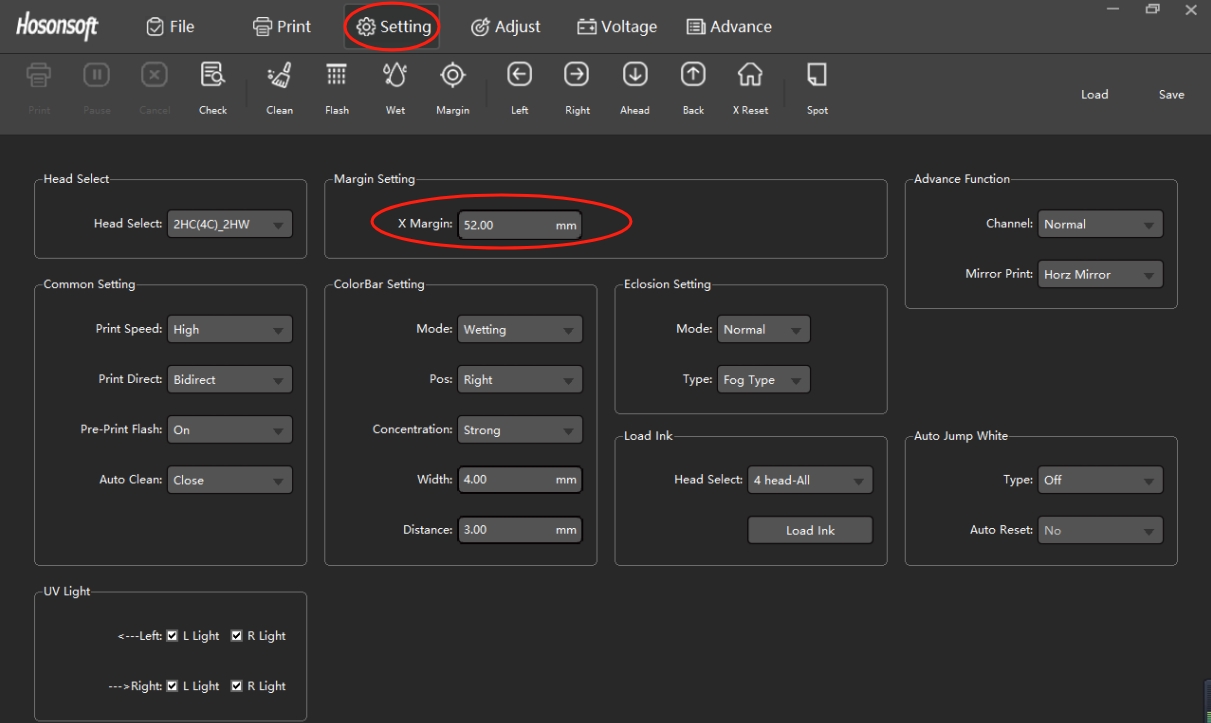
Step 2: Check the width of the job size to see if it exceeds the printable width of the machine
Check the job properties to see if the width dimension exceeds the width that the machine can print.
If so, check the output size Settings in the RIP software and adjust to the appropriate size.
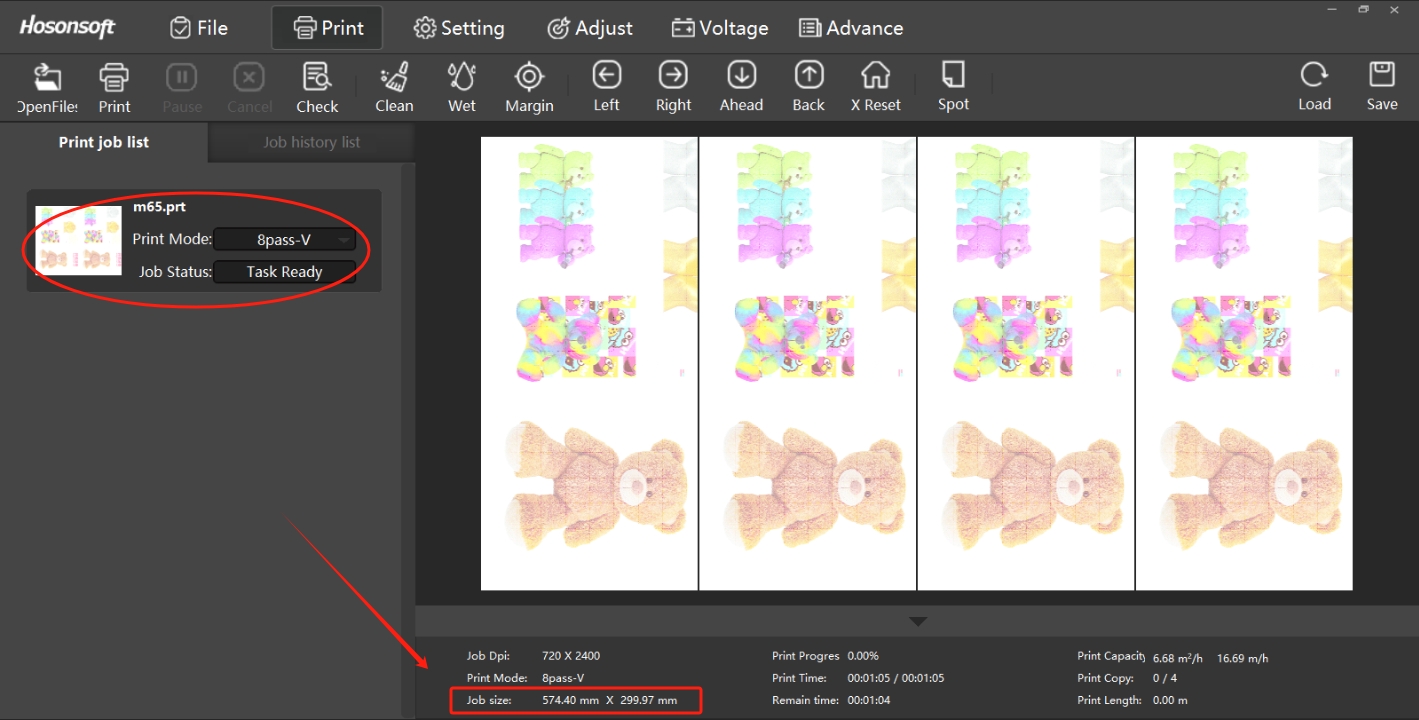
Step 3: Check the installation position of the material on the printer table
If you want to print the full width dimension, usually the material needs to be installed in alignment with the right side of the table.

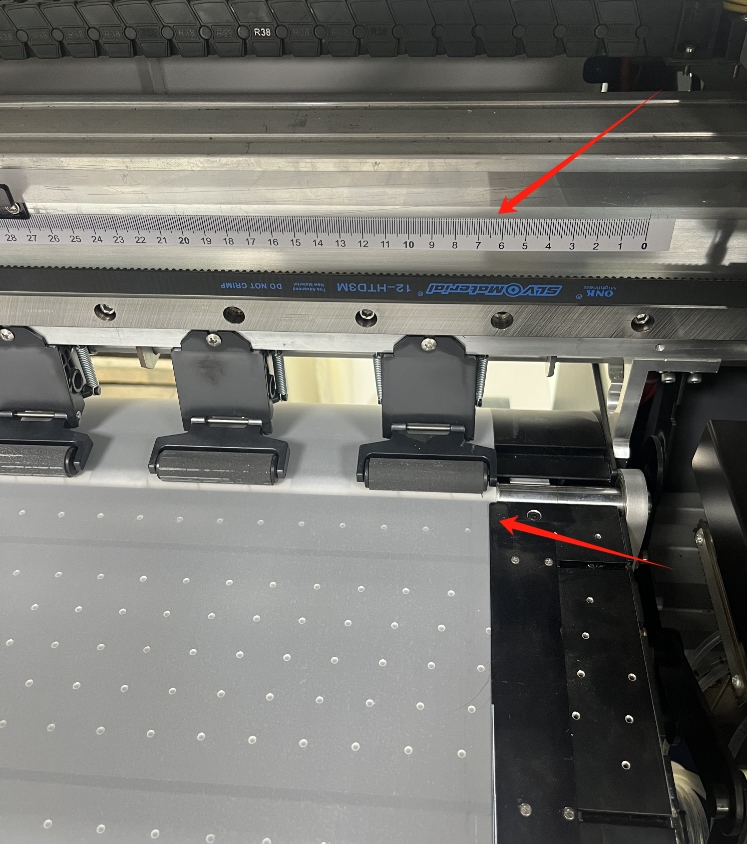
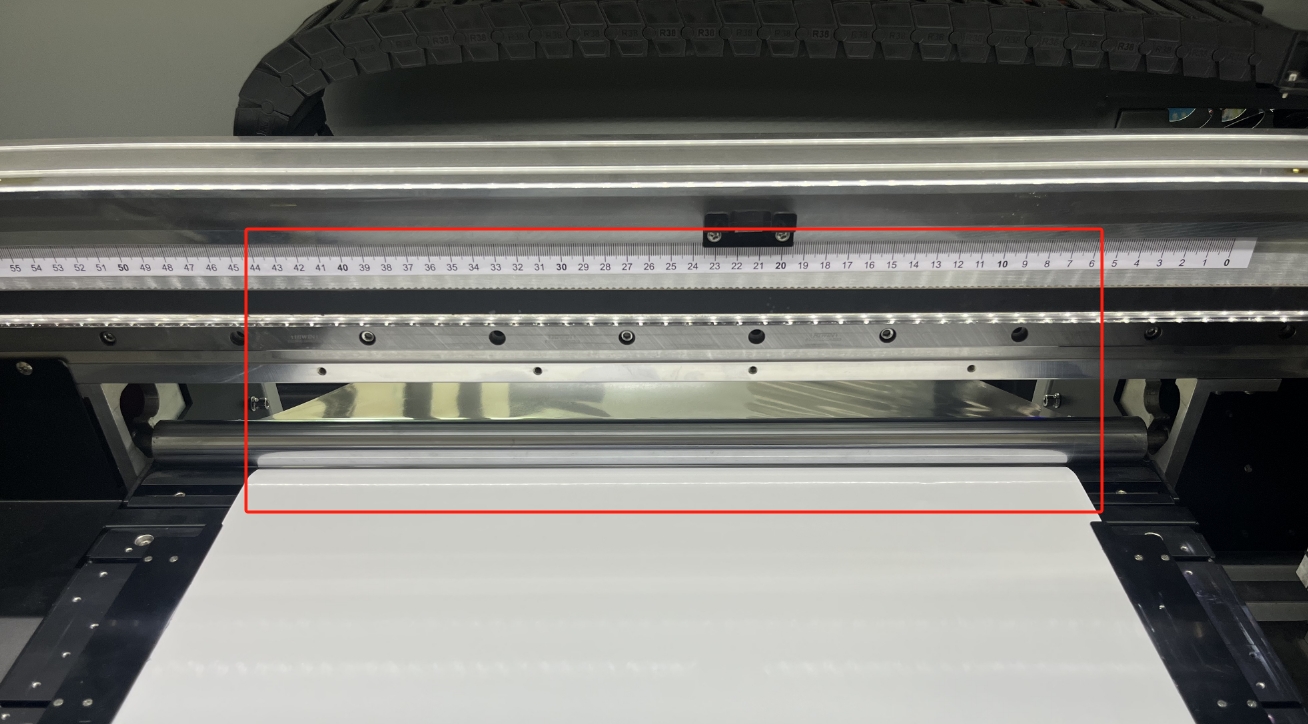
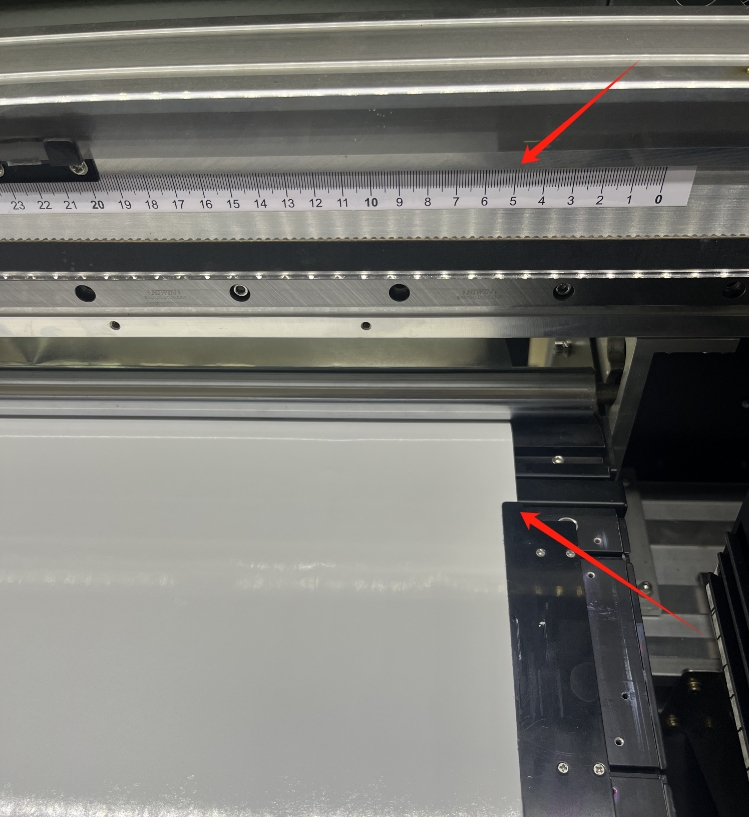
Step 4: Check the color bar and calibration window parameters
If the machine had been operating normally before and could print the correct width, it suddenly prompted to print an ultra-wide width.
Check whether any parameters were modified before the machine malfunctioned and whether incorrect values were entered.
For example, the calibration window value was originally "1492.1" but was mistakenly changed to "14921" and so on.
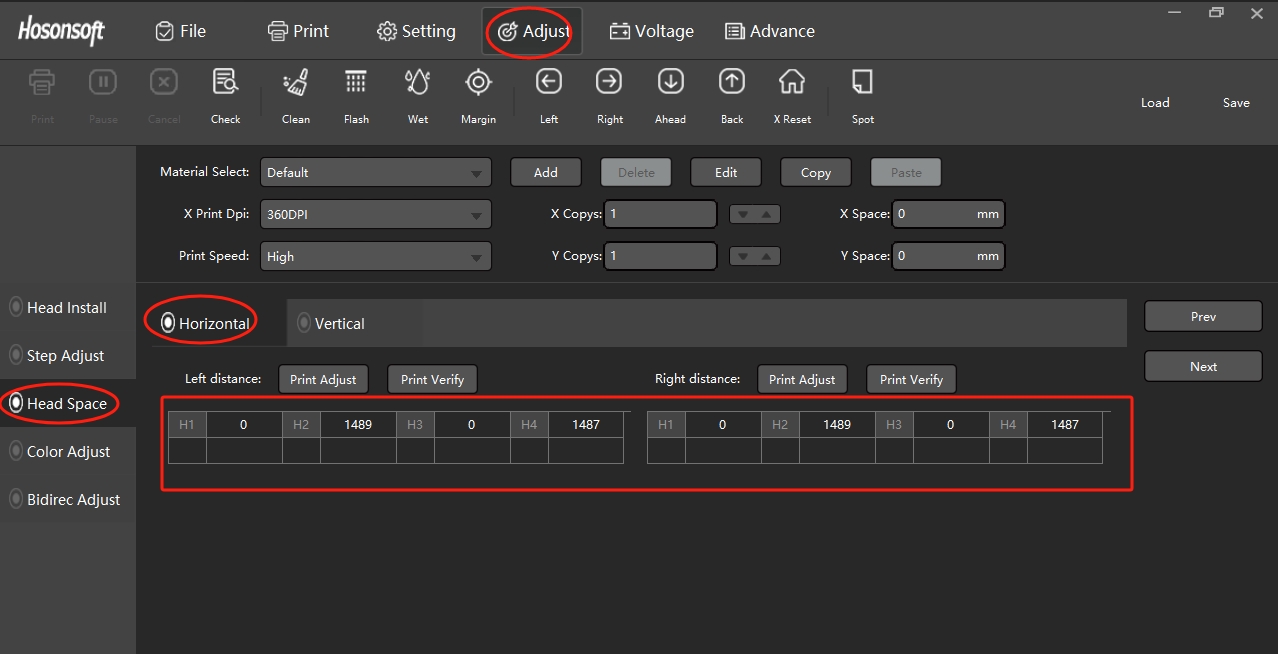
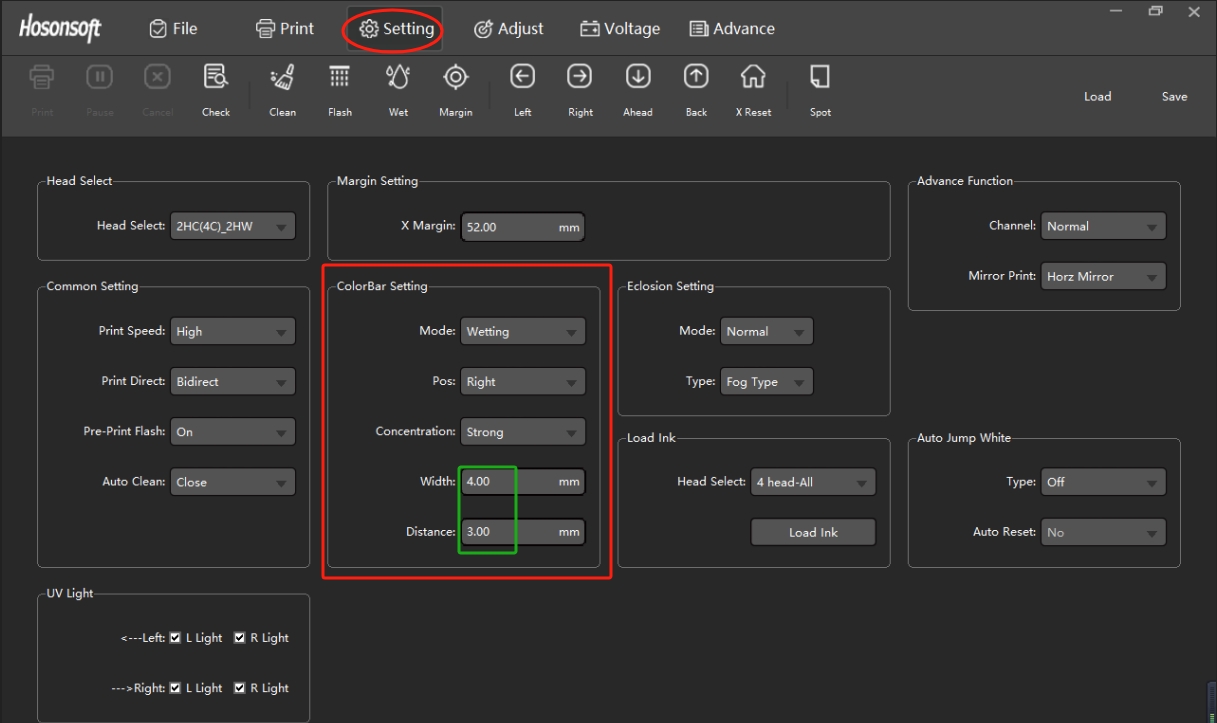
Note: If the problem cannot be solved through the above methods, it is recommended to contact our relevant engineers for professional services.
If you have any questions, please contact the relevant personnel.
Add: No.6-2, Jinhua Zhong Road,Zhongshan
Tel: 86-760-88667090
Fax: 86-760-88667096
E-mail: market2@titanjet.com.cn
betty@titanjet.com.cn
he@titanjet.com.cn