Q:
The printer steps cannot move forward and backward. What should I do?
A:
Step 1: Check the benchmark step value Settings of the software
Check the values in the "Adjust" - "Step Calibration" - "Base Step" menu of the software.
This value cannot be 0. If it is 0, the stepper motor cannot move.
It varies among different machines and is usually a value of 5 to 6 digits.
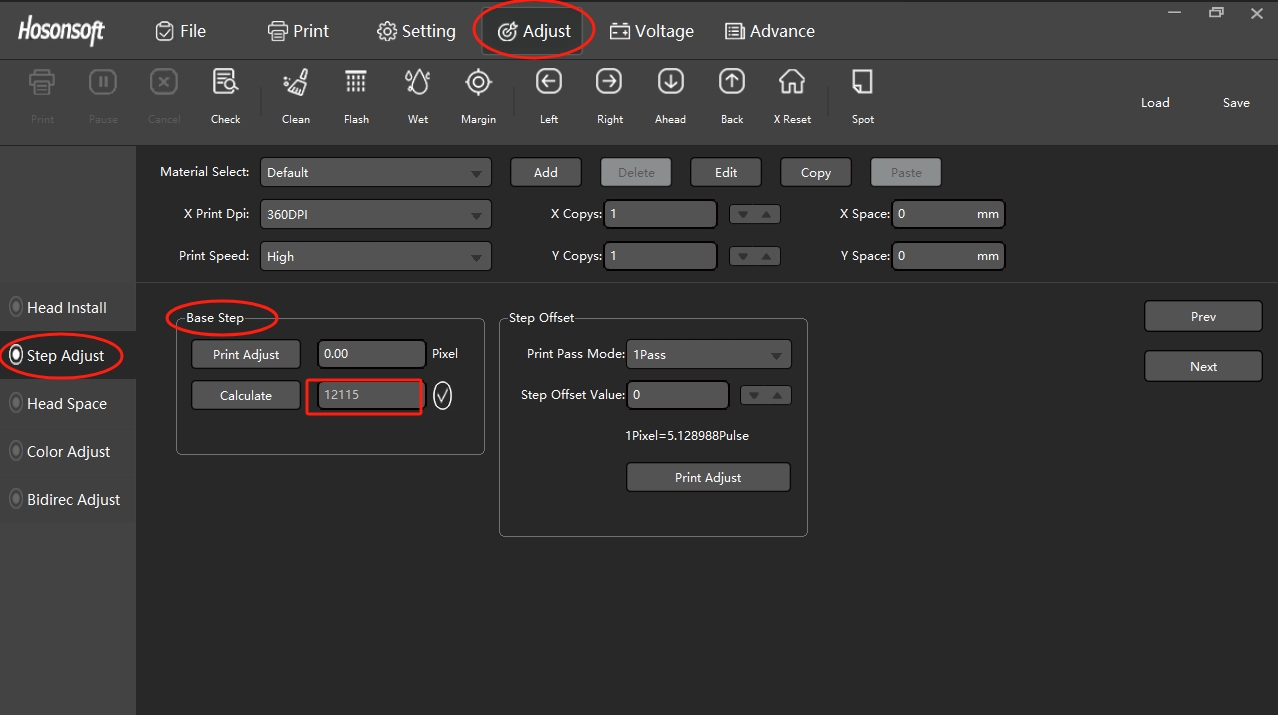
If this value is lost, enter the software background and check the value of the Y motor gear.
For example, if the gear ratio is "121.6127....", then taking the integer and two decimal places, the base step value is approximately: 12161.
After manually entering the base step value, the steps can usually move normally.
Recalibrate the steps again, and finally take the alignment of the actual printed calibration lines as the standard.
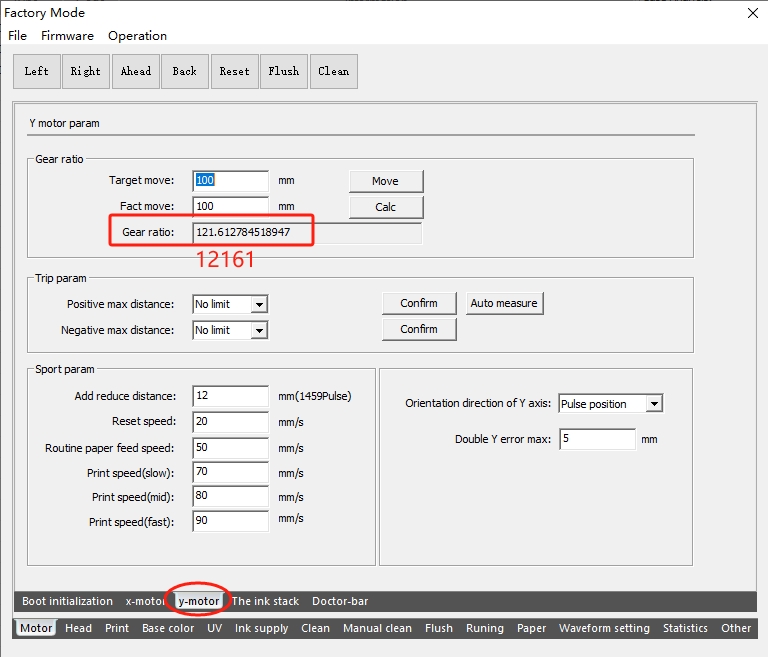
Step 2: Check the driver of the stepper motor
Check the indicator light condition of the stepper motor driver. Under normal circumstances, the green indicator light of the driver is constantly on.
As shown in the figure:

If the red light of the drive is on or flashing, it indicates that the drive is abnormal, as shown in the figure:

At the same time, measure whether the input power supply DC24V of the driver is normal. If the input power supply is normal, the driver needs to be replaced.
If the red indicator light remains the same after replacing the driver, the stepper motor also needs to be replaced.
Note: If the problem cannot be solved through the above methods, it is recommended to contact our relevant engineers for professional services.
If you have any questions, please contact the relevant personnel.
Add: No.6-2, Jinhua Zhong Road,Zhongshan
Tel: 86-760-88667090
Fax: 86-760-88667096
E-mail: market2@titanjet.com.cn
betty@titanjet.com.cn
he@titanjet.com.cn